GE 469-P5-HI-A20-E 电机保护装置产品详情:GE 469-P5-HI-A20-E 是通用电气(GE)公司生产的电机保护装置,通常用于保护和监测电机和发电机系统,以确保其安全、高效运行。这种类型的装置在工业和电力系统中非常重要,可以防止电机受到过电流、过热、短路和其他电气问题的损坏。以下是关于 GE 469-P5-HI-A20-E 电机保护装置的一些可能的特点和功能:多功能保护: 这个装置通常具有多种保护功能,包括过电流保护、过热保护、欠电流保护、短路保护、不平衡保护等。它可以检测并响应各种电气问题。电流测量: 电机保护装置通常能够测量电流,以监测电机的运行状况,并检测过电流情况。温度监测: 一些装置具有温度监测功能,可以监测电机的温度,以防止过热和损坏。通信接口: 这些装置通常具有通信接口,以便与其他控制系统、监测系统或网络进行数据交换和通信。这些接口可以包括串口、以太网、Modbus通信等。

469-P5-HI-A20-E
469-P5-HI-A20-E DOS实用程序FDISK通常用于配置硬盘驱动器。其他实用程序可用于执行此任务。隔断PowerQuest的Magic是一款受欢迎且功能强大的商用程序。下面的注释与使用FDISK进行分区有关。IS215ACLEH1A闪存盘将配置为从工厂以下示例序列说明了创建两个分区,其中一个作为活动主分区。记下退出说明FDISK。这已被证明是成功分区的重要一步气力接通VMIVME-7698电源,然后进入CMOS设置。将主主机设置为无。将辅助主机设置为自动。将引导设备设置为松软的从软盘引导DOS;在启动屏幕上验证烧瓶盘是否显示为闪存0。运行FDISK。删除所有当前分区当前存储在分区中的任何数据都将被删除丢失。

469-P5-HI-A20-E
事件记录: 一些电机保护装置具有事件记录功能,可以记录电气问题和故障事件,以进行故障诊断和分析。保护定制: 这些装置通常具有可编程功能,允许用户根据特定应用的需求自定义保护参数和逻辑。触发器和报警: 当检测到电气问题或故障时,装置通常可以触发警报或关断电路,以保护电机和系统。数据显示: 一些装置具有内置的数据显示屏,用于实时监视电机状态和参数。HIEE300024R4 UAA326A04退出FDISK,这将导致重新启动,然后再次运行FDISK。创建主分区。创建扩展分区并为其设置逻辑设备。重置CPU并进入CMOS设置。将主控形状设置为“自动”将引导设备设置为所需的引导源

469-P5-HI-A20-E
GE 469-P5-HI-A20-E Motor Protection Device Product Details: GE 469-P5-HI-A20-E is a motor protection device produced by General Electric (GE), typically used to protect and monitor motor and generator systems to ensure their safe and efficient operation. This type of device is very important in industrial and power systems, as it can prevent the motor from being damaged by overcurrent, overheating, short circuits, and other electrical problems. The following are some possible features and functions of the GE 469-P5-HI-A20-E motor protection device: multifunctional protection: This device usually has multiple protection functions, including overcurrent protection, overheating protection, undercurrent protection, short circuit protection, imbalance protection, etc. It can detect and respond to various electrical issues. Current measurement: Motor protection devices are usually able to measure current to monitor the operation of the motor and detect overcurrent conditions. Temperature monitoring: Some devices have temperature monitoring function, which can monitor the temperature of the motor to prevent overheating and damage. Communication interface: These devices typically have communication interfaces for data exchange and communication with other control systems, monitoring systems, or networks. These interfaces can include serial ports, Ethernet, Modbus communication, etc.

469-P5-HI-A20-E
The 469-P5-HI-A20-E DOS utility FDISK is typically used to configure hard drives. Other utilities can be used to perform this task. Magic, which partitions PowerQuest, is a popular and powerful commercial program. The following comments are related to using FDISK for partitioning. The IS215ACLEH1A flash drive will be configured to create two partitions from the factory, one of which serves as the active primary partition. Write down the exit instruction FDISK. This has been proven to be an important step in successfully partitioning, powering on VMIVME-7698 and then entering CMOS settings. Set the primary host to none. Set the auxiliary host to automatic. Set the boot device to floppy to boot DOS from a floppy disk; Verify on the startup screen that the flask tray displays flash 0. Run FDISK. Any data currently stored in the partition will be deleted and lost if all current partitions are deleted.

469-P5-HI-A20-E
Event recording: Some motor protection devices have event recording function, which can record electrical problems and fault events for fault diagnosis and analysis. Protection customization: These devices typically have programmable functions that allow users to customize protection parameters and logic based on specific application requirements. Triggers and alarms: When electrical problems or faults are detected, the device can usually trigger an alarm or turn off the circuit to protect the motor and system. Data display: Some devices have built-in data display screens for real-time monitoring of motor status and parameters. HIEE300024R4 UAA326A04 Exiting FDISK will result in a reboot and then running FDISK again. Create a primary partition. Create an extended partition and set up logical devices for it. Reset the CPU and enter CMOS settings. Set the master shape to “automatic” and set the boot device to the desired boot source
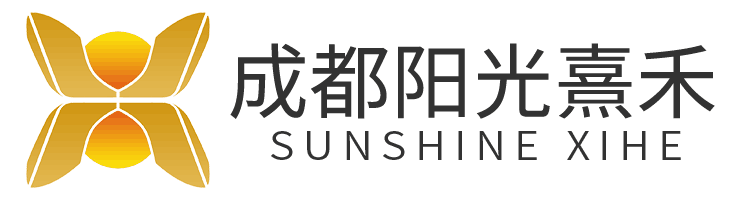


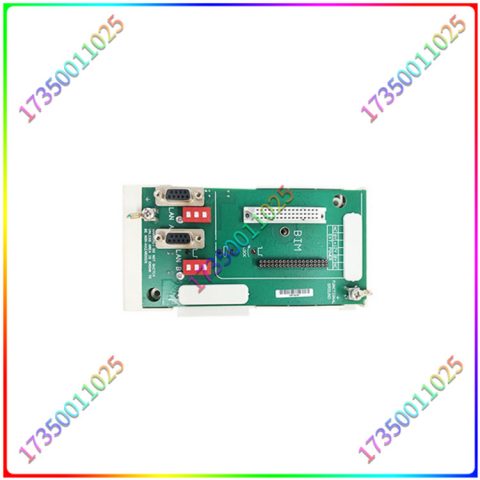

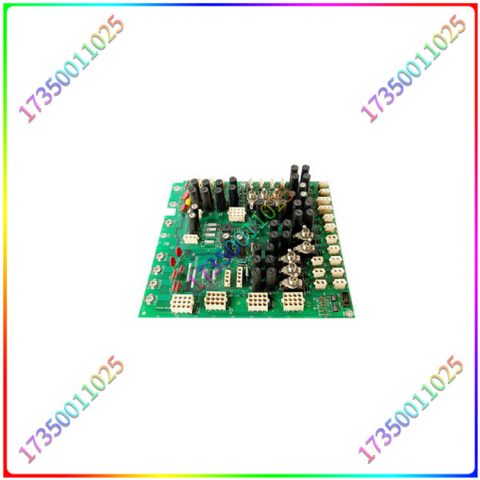

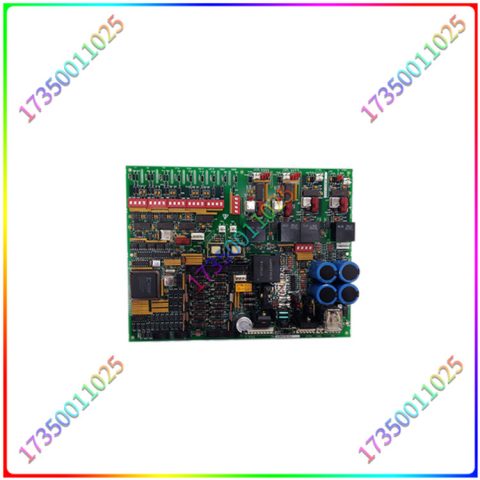



There are no reviews yet.